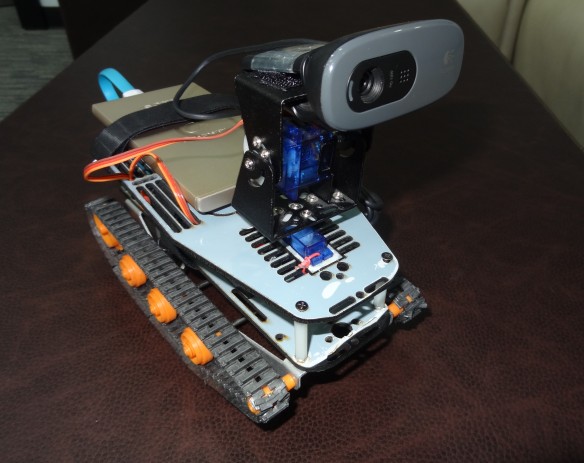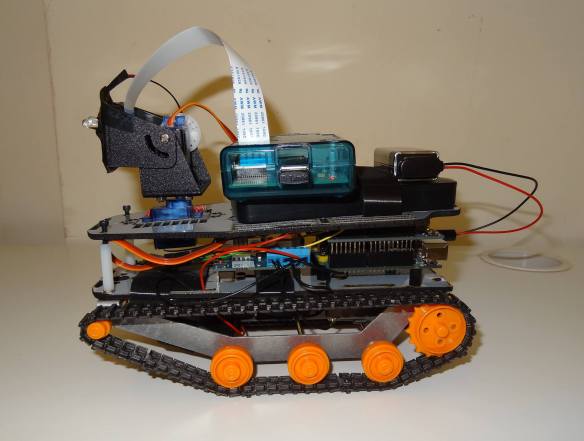21st Century is all about technology. With the advent of ip networks in the end of last century, all the technologies of yesteryear is being integrated with ip so that the concept of location has blurred. A person living in India can work for a US company. A person sitting in the office can control his home electronics. Data has gone online so that it is accessible from anywhere.
In this blog, we will look into everything related to technology. I have always been interested in technology since my childhood and thus took up Engineering Studies from Mumbai University. I have built my career around computer networking technology. I am always interested in Computers and Technology and that makes me delve deeper into the subject.
If there is any post you need clarification on or there is some content you would like me to write about, please feel free to contact me. You can follow me on Twitter for interesting quotes about Life. You can view my Linkedin profile for professional skills. You can view my Youtube Channel for project related videos.